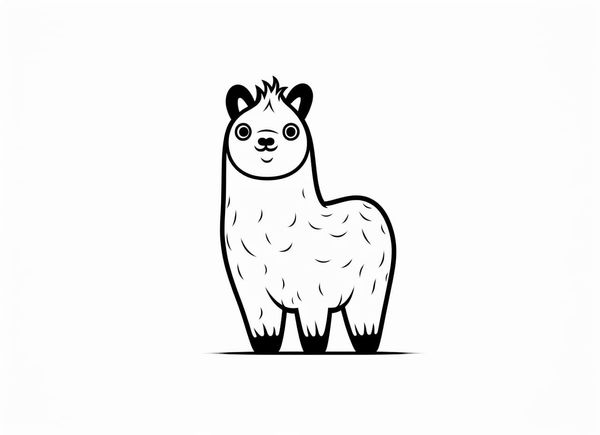Introduction to GPT-Crawler
What is GPT-Crawler?
GPT-Crawler is a tool designed for AI developers and enthusiasts. It is a versatile GitHub code that simplifies the creation of knowledge-based files in JSON format. These files are crucial for enhancing the capabilities of AI models like ChatGPT and Custom GPT, providing a robust framework for AI-assisted applications and playgrounds within OpenAI accounts.
Key Features and Benefits
The GPT-Crawler stands out for its user-friendly interface and efficient functionality. Key features include:
- Ease of Use: Designed with simplicity in mind, it requires minimal technical know-how.
- Custom Knowledge Base Creation: Allows for the generation of tailored JSON files to suit specific AI needs.
- Versatility: Compatible with various AI models, including ChatGPT and Custom GPT.
Some key things GPT-Crawler lets you do:
- Crawl multiple URLs and build large knowledge corpuses from website content
- Filter what pages to scrape based on specific URL patterns
- Target DOM elements like divs or classes to selectively scrape relevant content
- Output clean JSON in a format usable for AI training or querying
Setting Up GPT-Crawler
Essential Software Requirements
To effectively use GPT-Crawler, certain software prerequisites must be met:
- Node.js Installation: A core requirement for running GPT-Crawler. Users should ensure the latest version of Node.js is installed on their system.
- Visual Studio Code: While not mandatory, this powerful code editor enhances the GPT-Crawler experience, offering robust code management and maintenance capabilities.
Installing GPT-Crawler requires Node.js and optionally Visual Studio Code:
- Install Node.js for your operating system
- Clone the GPT-Crawler GitHub repository
- Run
npm installto download dependencies - Run
npm run buildto compile the project - Configure the source URLs, selectors, filters in the
config.jsfile
Usage
The main crawl command to run is:
npm run start
This will begin scraping the websites specified in the config and output a output.json file containing all extracted knowledge.
The knowledge JSON can then be referenced in various ways:
- Upload to a Custom AI assistant in OpenAI Playground
- Add to ChatGPT using the upload context feature
- Train a Custom GPT model with scraped knowledge content
Customizing and Using GPT-Crawler
Configuration Settings
GPT-Crawler offers various configuration settings to tailor its functionality:
- Basic and Advanced Settings: Choose from default settings or delve into advanced options for more control.
- Data Source Specification: Crucial for directing the crawler to the desired URLs for data scraping.
Operational Workflow
Once configured, the GPT-Crawler operates as follows:
- Start the Crawler: Through the command line, initiate the crawling process.
- Data Scraping: The crawler navigates through specified URLs, gathering necessary data.
- JSON File Generation: The scraped data is compiled into a well-structured JSON file.
Advanced Usage of GPT-Crawler
Creating Custom GPT Models
Leverage GPT-Crawler for building custom GPT models:
- Upload Knowledge Files: Incorporate the generated JSON files into your GPT model.
- Enhance AI Responses: Utilize the custom knowledge to refine AI responses.
Integration with AI Platforms
GPT-Crawler seamlessly integrates with various AI platforms:
- OpenAI Playground: Enhance AI assistants by including custom JSON files.
- ChatGPT Conversations: Use the upload feature in ChatGPT to reference the generated knowledge base.
Resources


Frequently Asked Questions
Q: Is GPT-Crawler suitable for beginners?
A: Absolutely. GPT-Crawler is designed to be user-friendly, making it accessible to both beginners and experienced developers.
Q: Can GPT-Crawler be used for commercial projects?
A: Yes, GPT-Crawler is versatile and can be adapted for both personal and commercial AI projects.
Q: How does GPT-Crawler enhance AI models?
A: By providing custom, knowledge-rich JSON files, it enables AI models to have more informed and accurate responses.
Q: Is there a cost associated with using GPT-Crawler?
A: GPT-Crawler is a free tool, available on GitHub, making it an accessible resource for all.
By leveraging the capabilities of GPT-Crawler, AI Prompt Engineers and enthusiasts can significantly enhance the performance and scope of their AI models. This guide provides a solid foundation for understanding and utilizing GPT-Crawler to its fullest potential.