Artificial intelligence (AI) has immense potential to transform industries and enhance human capabilities. However, developing and deploying AI applications requires significant technical expertise that limits access for many. PromptFlow aims to change that by making it easy for anyone to create powerful AI apps with no code.
Before we dive into the details of PromptFlow, let's understand why it's a game-changer in the world of LLM app development. PromptFlow is a comprehensive suite of development tools designed to streamline and optimize every aspect of creating low-code AI LLM applications. Unlike its counterparts, PromptFlow offers a range of features that empower users to create dynamic applications with ease.
What is PromptFlow?
PromptFlow is more than just a tool; it's a platform that redefines how we approach LLM application development. Here's a closer look at some of its key features and capabilities:
- Executable Workflow Creation: PromptFlow allows users to seamlessly link large language models, prompts, Python code, and various other tools together, creating executable workflows. This dynamic attribute sets it apart from other tools.
- Efficient Debugging and Iteration: Debugging and iterating workflows becomes effortless with PromptFlow. It facilitates interactions with large language models, helping users identify and solve errors efficiently.
- Performance Evaluation: With the ability to handle substantial datasets, PromptFlow enables users to assess the quality and performance of their workflows accurately.
- Integration with CI/CD: PromptFlow seamlessly integrates testing and evaluation into Continuous Integration (CI) and Continuous Development (CD) systems, making deployment a breeze.
- Cloud Version: For those who prefer a hassle-free experience, PromptFlow offers a cloud version that simplifies integration with various applications.
Simplifying AI App Development
PromptFlow streamlines every phase of building AI apps by connecting large language models, code snippets, and tools into integrated workflows. With PromptFlow's visual interface, you simply drag and drop elements to construct an end-to-end pipeline for your application.
Key Features of PromptFlow
Seamless Integration:
- Quickly links large language models to prompts and Python code.
- Offers an executable workflow, minimizing the coding overhead.
Optimized Workflow:
- Utilizes ready-made templates, enhancing the ease of application development.
- Ensures rigorous prototyping and testing processes.
- Capable of handling substantial data sets for evaluation.
Performance Metrics:
- Enables the evaluation of application quality and performance.
- Integrates CI/CD (Continuous Integration & Continuous Deployment) systems.
Cloud Compatibility:
- Offers a cloud version through Azure AI, facilitating easy integration with cloud-based applications.
Some key benefits PromptFlow offers:
- Prototyping ideas easily with prebuilt templates
- Testing rigorously with built-in performance metrics
- Iterating workflows quickly based on evaluation
- Deploying apps seamlessly to the cloud
PromptFlow handles the complex backend work so you can focus on your app's purpose and flow. The intuitive builder makes AI application development accessible to non-coders while providing developers with advanced options.
Unleashing the Power of Large Language Models
At the core of many AI apps today are large language models like GPT-3. PromptFlow makes it simple to integrate different models like GPT-3, Codex, and more into your workflows.
You can orchestrate models together, insert your own prompts, and customize model behaviour through Python scripts. PromptFlow opens up creative possibilities for combining language models to build unique solutions.
For example, you could build an AI assistant that summarizes PDFs by chaining an upload function, PDF parser, summarization model, and chatbot interface. PromptFlow handles connecting the dots so you can build sophisticated apps without intensive coding.
How to Get Started with PromptFlow
Now that we understand the power of PromptFlow, let's explore how to install and harness its capabilities.

Installation Guide
To get started with PromptFlow, you'll need a few prerequisites:
- Visual Studio Code: Ensure you have Visual Studio Code installed as you'll be working with PromptFlow in this environment.
- Conda and Python: Make sure you have Conda and Python (version 3.10 or above) installed on your system.


Once you have these prerequisites in place, follow these steps:
- Create a Python Environment: Start by creating a Python environment using Conda.
- Activate the Environment: Activate the newly created Python environment.
- Install Dependencies: Install the required dependencies using the command:
pip install prompt-flow. Confirm the installation by checking the version (0.103).
Exploring PromptFlow
After installation, here are some of your first steps to take with PromptFlow:
- Understand the Flow: Familiarize yourself with the structure of the flow directory, which contains all your workflow's contents.
- Visualize the Flow: Install the PromptFlow CLI extension in Visual Studio Code to visualize your workflow and make adjustments.
- Cloning Templates: Explore the extensive collection of templates and workflows available on GitHub. You can clone these templates to kickstart your projects.
- Custom Tools: If you want to incorporate custom tools into PromptFlow, consult the documentation for guidelines on how to do this effectively.
- Deployment and Testing: Deploy and test your workflow within the VS Code environment.
PromptFlow: Laying the Foundation for Seamless AI Integration
As enterprises increasingly look to leverage AI, integrating diverse components into unified platforms remains a major challenge. PromptFlow represents an important step forward in enabling seamless, scalable AI integration.
As we discussed in our article on A Strategic Framework for Enterprise Adoption of Generative AI, applications like PromptFlow and others are being developed to fill the Integration layer.
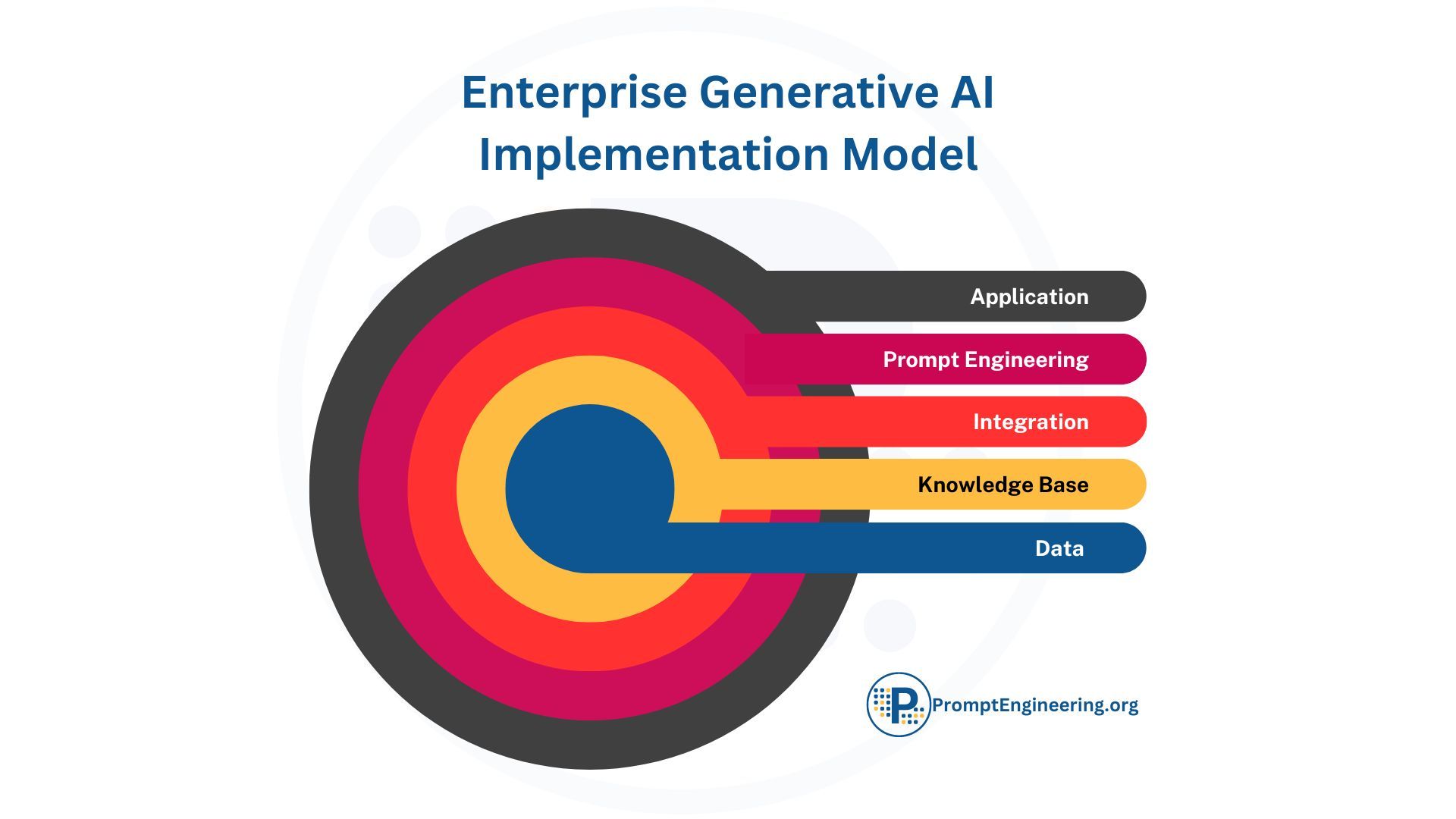
Though PromptFlow is focused on development workflows, its core capabilities provide the building blocks for robust integration. PromptFlow allows chaining together language models, custom code, third-party APIs, and more into executable pipelines. This makes it straightforward to connect disparate services on the back end.
For example, PromptFlow's prebuilt integrations with CI/CD systems lay the groundwork for automating deployment and testing across toolchains. Its performance testing and evaluation features enable continuously monitoring and improving integration quality.
Most importantly, PromptFlow simplifies combining different services using both no-code workflows and custom programming. This flexibility will be critical for integration layers that require blending simplicity with customizability.
While PromptFlow does not provide a full-fledged integration solution out of the box, it demonstrates how critical integration capabilities can be delivered without intensive coding and maintenance. PromptFlow's visual workflow builder points the way forward for no-code integration tooling.
For enterprises looking to build their own custom AI stacks, PromptFlow offers both inspiration and concrete tools. Its workflows, templates, and extensibility demonstrate productive paths for integration. And it provides integratable building blocks to accelerate development.
As integration layers become critical AI infrastructure, PromptFlow represents both a testing ground for integration technologies and a resource to power their development. Its innovations bring us closer to the seamless AI platforms needed to unlock generative AI's full potential.
Accelerating Innovation
By abstracting away implementation details, PromptFlow lets you focus on innovating and creating value through AI. With PromptFlow's rich capabilities and prebuilt components, you can build in hours what might take months without low-code tools.
PromptFlow allows iterative improvement by making it easy to evaluate model performance, identify issues, and tweak workflows. And once you have a working application, you can seamlessly deploy it through integrations with Azure and other platforms.
The future of AI lies in empowering people to create AI that solves real problems. PromptFlow puts these capabilities directly in the hands of problem solvers, enabling anyone to harness AI for good. With PromptFlow's innovative approach, AI's potential to drive progress only continues to grow.
Summary
PromptFlow is a new low-code platform that makes it easy for anyone to build powerful AI applications by connecting large language models, code, and tools into workflows. The intuitive drag-and-drop interface streamlines every phase of development from prototyping to deployment. By abstracting away complex programming,
PromptFlow allows rapid iteration and innovation with AI. It provides prebuilt components for quickly constructing apps like AI assistants and enables evaluating and improving workflows. PromptFlow bridges the accessibility gap in AI development, putting sophisticated capabilities into the hands of problem-solvers and entrepreneurs. It's an important step towards democratizing AI and unlocking its full potential through easy integration. PromptFlow lays the groundwork for assembling the robust AI platforms of the future.









