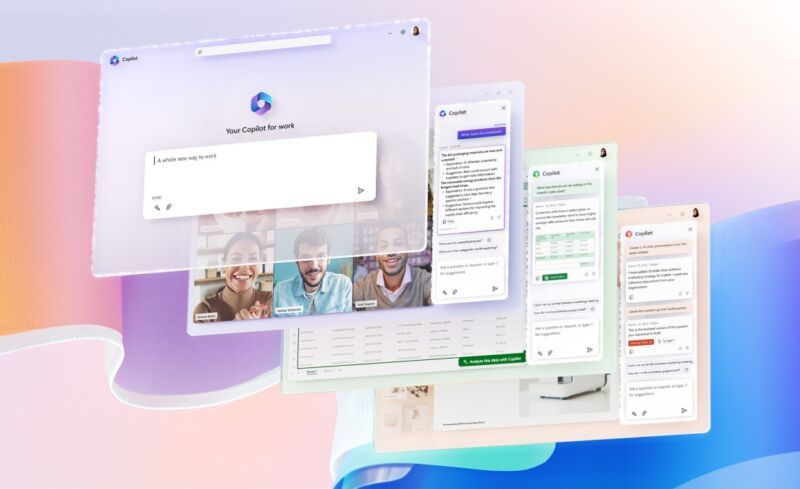Microsoft recently hosted an AI Future of Work event, unveiling its latest innovation aimed at revolutionizing the way people work. The event featured the introduction of Microsoft 365 Co-pilot, an AI-powered tool designed to help users become more productive, creative, and analytical. In this post, we will discuss the key features of Microsoft 365 Co-pilot, how it integrates with Microsoft 365 apps, and the potential impact on our work routines.
Microsoft's 365 Co-pilot: The Game Changer
Microsoft recently demoed their new AI play toy called Microsoft 365 Co-pilot. The powerful AI system is integrated into various Microsoft tools, such as Excel, Outlook, Word, Teams, PowerPoint, and more. It offers a plethora of AI features designed to streamline and enhance users' experiences. One standout feature is Microsoft Business Chat, which acts as a chatbot that consolidates data from all Microsoft tools, allowing users to communicate seamlessly with all their business data.
How Microsoft 365 Co-pilot Works
Microsoft 365 Co-pilot is powered by the Co-pilot System, a sophisticated processing and orchestration engine that harnesses the power of three foundational technologies:
- Microsoft 365 apps: Word, Excel, PowerPoint, Outlook, Teams, and more.
- Microsoft Graph: A user's content and context, including emails, files, meetings, chats, and calendars.
- Large Language Model (LLM): A creative engine capable of parsing and producing human-readable text, accessible through natural language. Microsoft uses OpenAi's GPT-4 LLM.
Microsoft 365 Co-pilot: Your AI-Powered Assistant for Work
Microsoft 365 Co-pilot is a powerful AI tool that combines large language models with user data in the Microsoft Graph and Microsoft 365 apps to turn words into a potent productivity instrument. Co-pilot is integrated into Microsoft 365 in two ways:
Embedded in the apps
Co-pilot works alongside users in apps like Word, Excel, PowerPoint, Outlook, Teams, and more, offering real-time assistance and insights.
By integrating Co-pilot directly into widely-used Microsoft 365 apps, users can access AI assistance without having to switch between multiple tools. This seamless integration makes it easier to work efficiently and stay focused on tasks.
At work, employees can leverage Co-pilot to draft and edit documents, analyze data in spreadsheets, create visually appealing presentations, and more. At home, individuals can use the same features to create personal budgets, plan vacations, or draft personal letters.
Business Chat
An entirely new experience that works across all data and apps, including documents, emails, calendars, chats, meetings, and contacts, enabling users to perform tasks they have never been able to do before.
The new Business Chat feature enables users to perform tasks that were previously impossible by working across all data and apps. This unified experience saves time and streamlines work.
At work, users can quickly access relevant information from various sources, such as emails, calendars, and documents, to make informed decisions. At home, users can benefit from this feature to coordinate family events, manage household tasks, or communicate with friends more efficiently.
Security, Compliance, Privacy, and Responsible AI
Microsoft 365 Co-pilot is built on Microsoft's comprehensive approach to security, compliance, privacy, and responsible AI, ensuring that it is enterprise-ready. This commitment ensures that users can trust Co-pilot to handle their data responsibly and securely.
Microsoft's commitment to security, compliance, privacy, and responsible AI ensures that users can trust Co-pilot to handle their data responsibly and securely, providing peace of mind and confidence in using the tool.
Both at work and at home, users can rely on Co-pilot to protect their sensitive information and provide a secure environment for AI-assisted tasks, whether it's managing confidential business data or personal financial information.
Enhancing Creativity in Word
Co-pilot helps users be more creative in Word by suggesting ways to improve their writing and offering relevant information from across their data and apps. With Co-pilot, users can easily visualize data, ask follow-up questions, and even create graphs of projected models.
Co-pilot helps users be more creative by providing relevant information and suggestions, empowering them to produce high-quality content and communicate more effectively.
At work, employees can use Co-pilot to draft compelling reports, proposals, or marketing materials. At home, users can create engaging blog posts, personal letters, or even craft creative stories or poems.
Unlocking Productivity in Outlook
Managing emails can be a time-consuming task, but Co-pilot is designed to make it easier. By helping users triage their inbox, highlighting important emails to prioritize, and summarizing long email threads, Co-pilot streamlines email management. In Outlook Mobile, Co-pilot can draft replies based on data from Excel files, allowing users to edit, make more concise, or change the writing style as needed.
Co-pilot streamlines email management, making it easier for users to stay organized and focused on their most important tasks. At work, employees can prioritize important emails and respond to them more efficiently. At home, users can manage personal emails, ensuring they never miss important updates or lose track of correspondence.
Empowering Users in Live Meetings and Collaboration
Co-pilot's capabilities extend beyond individual productivity tools. In live meetings, Co-pilot can summarize what has happened so far, capture the spirit of the discussion, and track unresolved questions. With Loop, a multiplayer collaboration canvas, Co-pilot serves as an AI peer that helps teams work together in real-time, pulling data from various sources and facilitating seamless collaboration.
Co-pilot enhances team collaboration by summarizing discussions, tracking unresolved questions, and serving as an AI peer on Loop, a collaboration canvas.
At work, teams can collaborate more effectively on projects, brainstorm ideas, and make informed decisions. At home, users can collaborate with friends and family on event planning, shared documents, or even creative projects like designing a family newsletter.
Verification, Agency, and Feedback
Microsoft has built verification and feedback mechanisms into Co-pilot, giving users agency over the AI's suggestions. Users can try again, adjust, discard, or undo Co-pilot's actions, and provide feedback on its performance. This commitment to listening, learning, and adapting ensures that Co-pilot will continue to improve and help create a brighter future of work for everyone.
The built-in verification and feedback mechanisms give users control over Co-pilot's actions, allowing them to adjust, discard, or undo suggestions as needed. This agency ensures that users can tailor Co-pilot's assistance to their specific needs and preferences.
Both at work and at home, users can fine-tune Co-pilot's suggestions to better suit their personal or professional goals, leading to more accurate and relevant assistance across a variety of tasks.
Conclusion
Microsoft's introduction of the AI-powered Co-pilot is a game changer for the future of work. By seamlessly integrating with Microsoft 365 apps and facilitating collaboration, Co-pilot is poised to enhance productivity, unleash creativity, and uplevel skills across industries. With a strong focus on security, compliance, privacy, and responsible AI, Microsoft has designed Co-pilot to be a trusted assistant for users in a wide range of professional settings. As the technology continues to evolve and adapt based on user feedback, Co-pilot has the potential to reshape the way we work and collaborate in the digital age.